Samsung Network Unlock
Samsung Network Unlock
- Freedom of Choice.
- Reliable service.
- Network Flexibility.
Couldn't load pickup availability
Unlock Your Samsung Phone's Full Potential! Experience true freedom with our fast and secure Samsung Network Unlock Service. Break free from carrier restrictions and use your Samsung phone with any network worldwide. Simple process, wide compatibility. Unlock now!
Share Samsung Network Unlock

























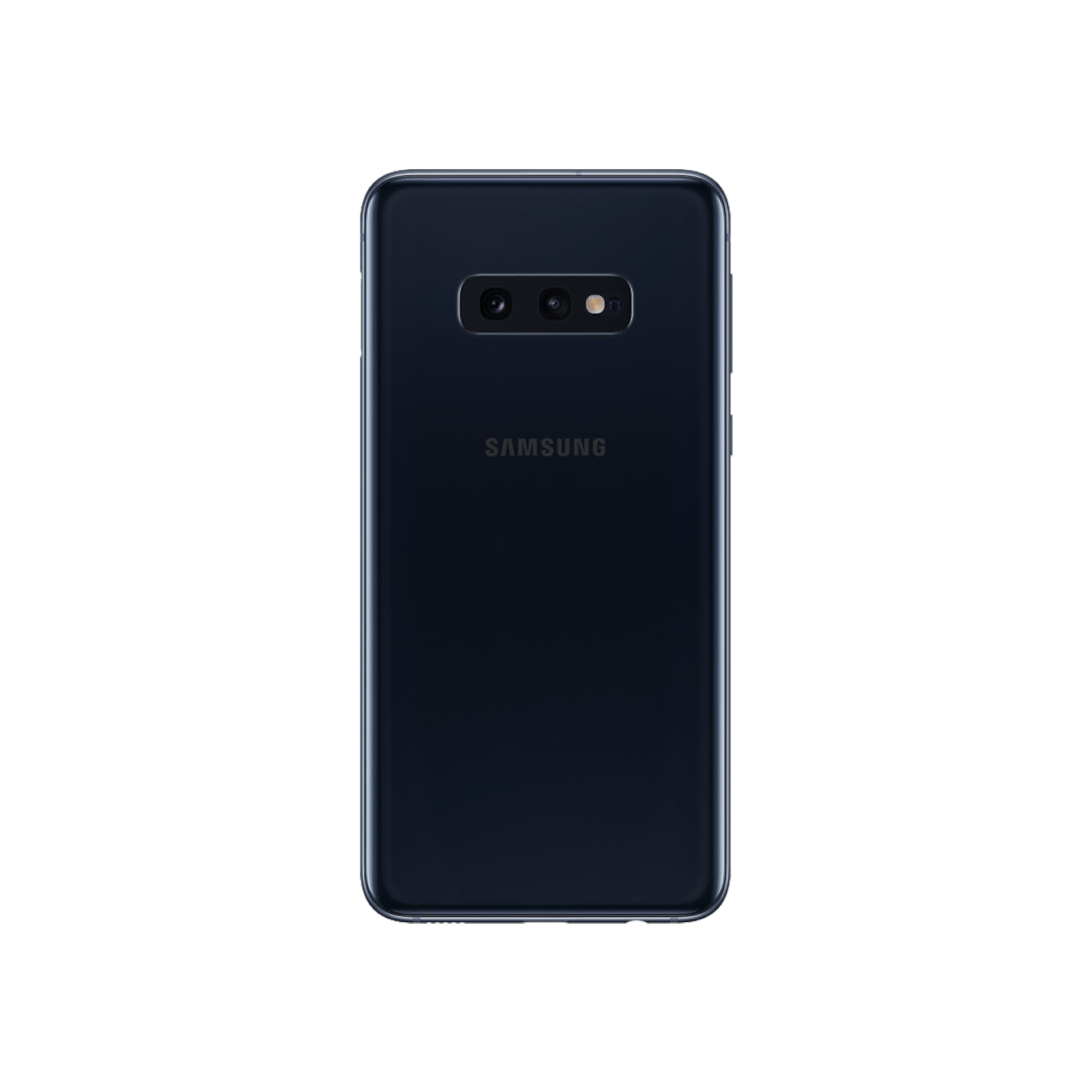
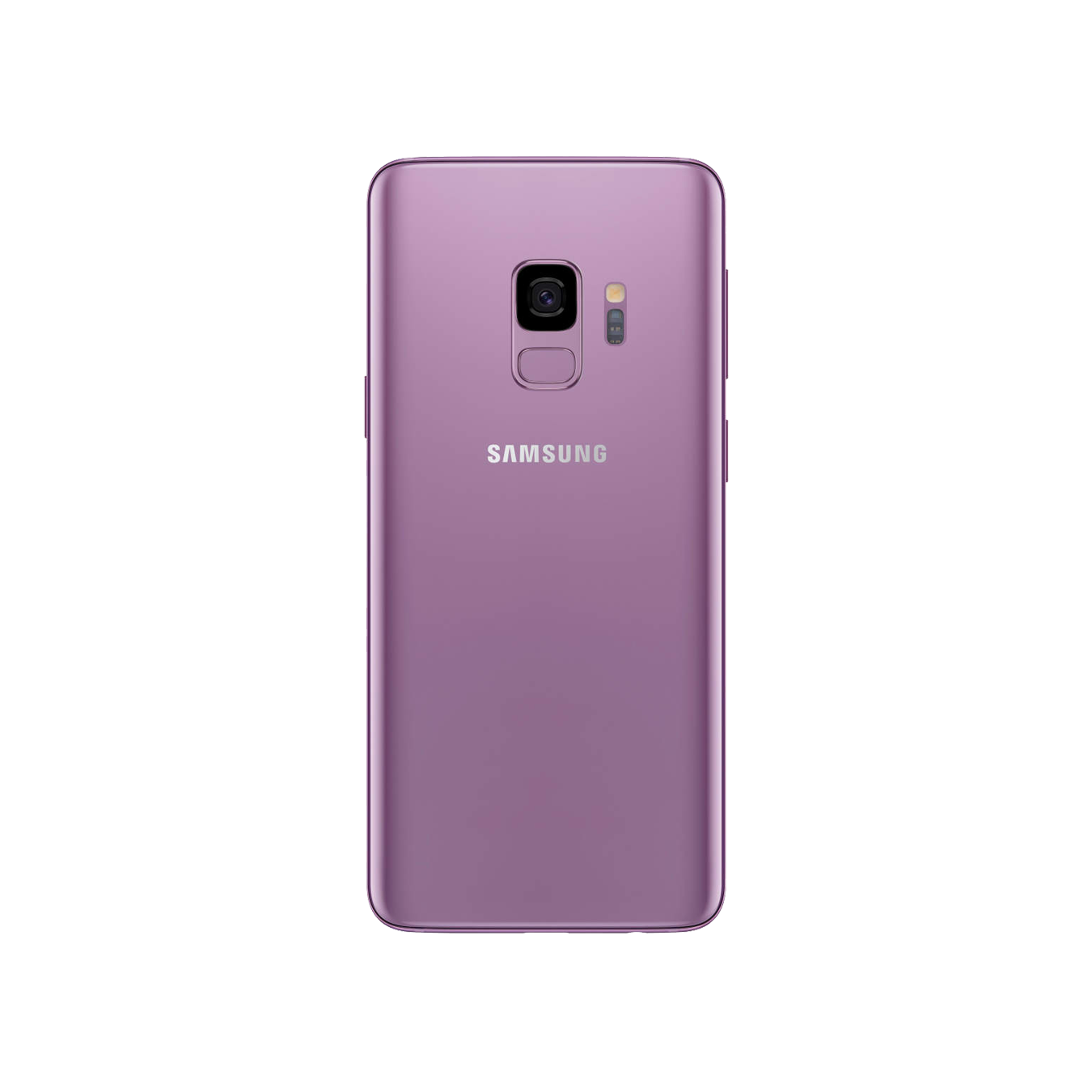




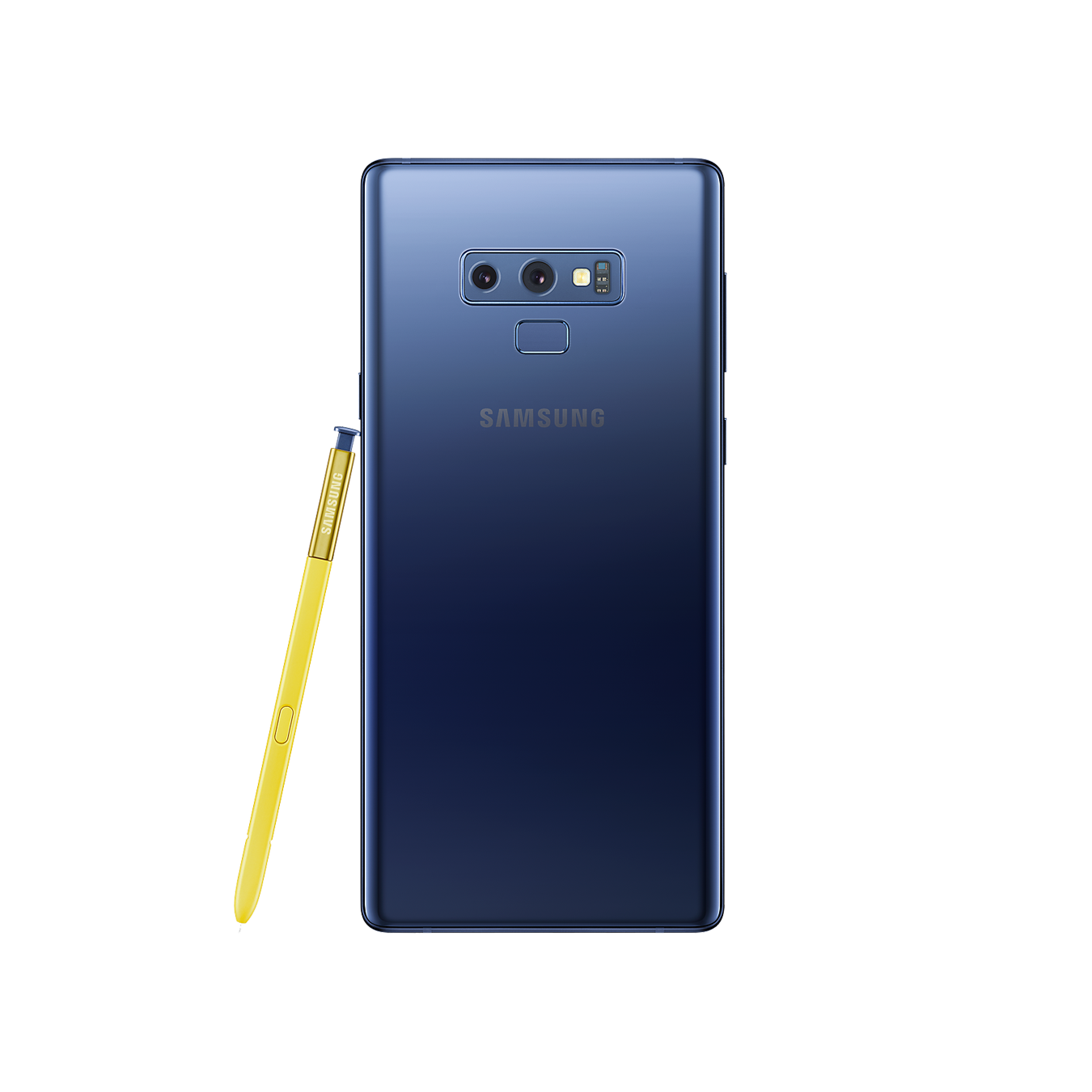

















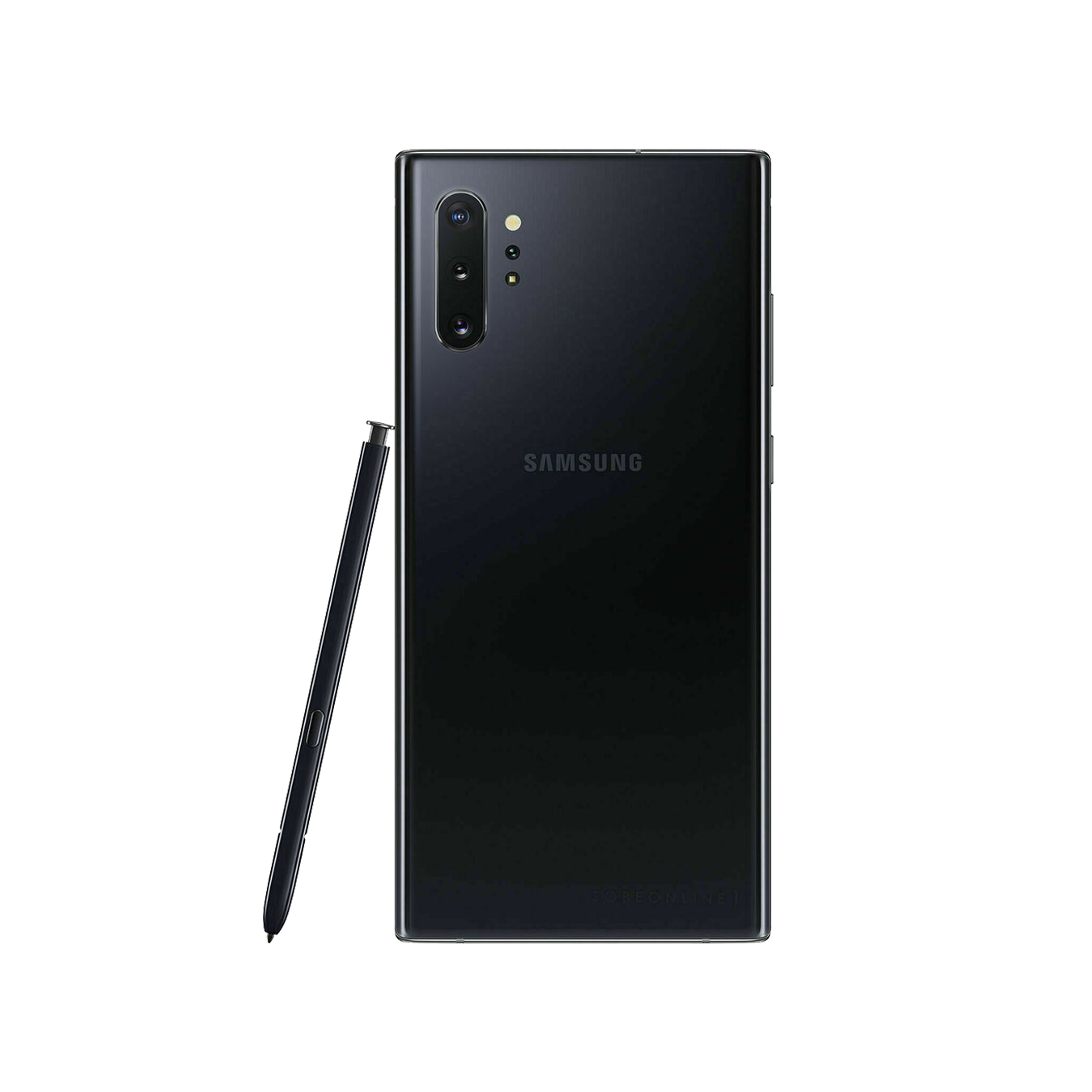



Samsung Instructions
Requirements and Instructions.
- A PC or laptop running Windows operating system (Sorry, Mac is not supported)
- Ensure a stable internet connection with at least 15 Mbps download and 15 Mbps upload speeds. Avoid using a hotspot. Please Check your connection
- USB cable to connect your device to the PC/laptop.
- EDL Cable. Please note that an EDL cable is only Required if you choose the EDL option.
- Please make sure that your Device does not have any screen locks, patterns, or passwords set up before proceeding.
- USB redirector customer module. You can download it HERE
- Please ensure that USB debugging is enabled on your device. Note that USB debugging not required for Google, Gmail, and FRP lock
- To complete your order, please join our live chat or WhatsApp and provide us with the order number.
- Please connect to our IP address provided by our technicians. How to Connect.
- Once you have connected to our address, please share your public IP address with us. This will help us verify that we are working on the correct device as we have multiple IP addresses connected to our technicians. Get IP address
Samsung Carrier Unlock
What is Samsung network unlock?
Samsung network unlock is a service that removes carrier restrictions from your Samsung device, allowing you to use it with any compatible network worldwide.
How does Samsung network unlock benefit me?
By unlocking your Samsung device's network, you gain the freedom to switch carriers at will, enjoy seamless connectivity, and use your device internationally without limitations. It provides flexibility, convenience, and the ability to choose the network that best suits your needs.
How long does it take to unlock my Samsung device's network?
The duration for network unlocking can vary depending on the specific model and carrier. In most cases, the process is relatively quick and can be completed within 10 minutes.
Do I need any technical skills to unlock my Samsung device's network?
No, you don't need any technical skills. Our network unlock service provides step-by-step instructions or utilizes remote unlocking methods, making it easy for anyone to unlock their Samsung device without complications.
Can I update or factory reset my Samsung device's software after network unlocking?
Yes, network unlocking your Samsung device does not affect its ability to receive software updates or preform factory resets. You can continue to update your device's software as usual.
Is there a risk of damaging my Samsung device during the network unlocking process?
No, network unlocking through official methods poses minimal risk to your Samsung device. It is a safe and reliable procedure when performed by reputable unlocking service providers.





















































